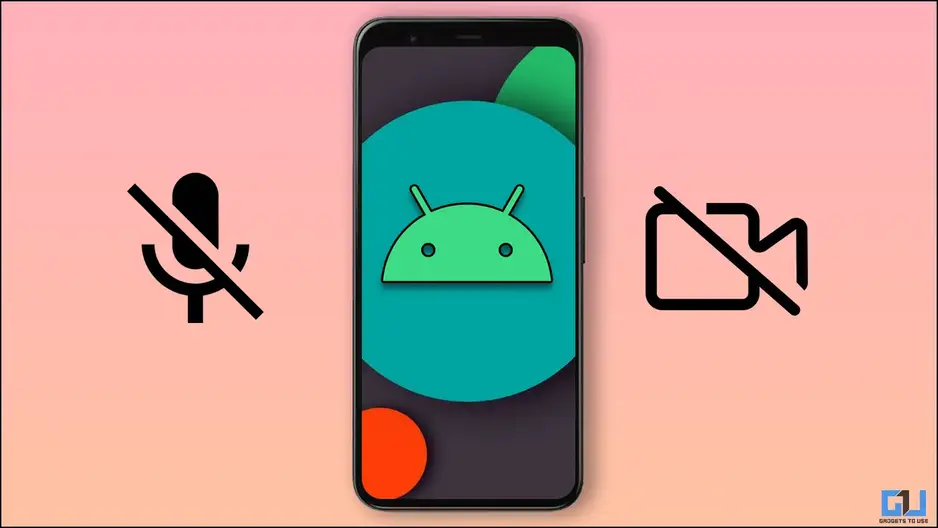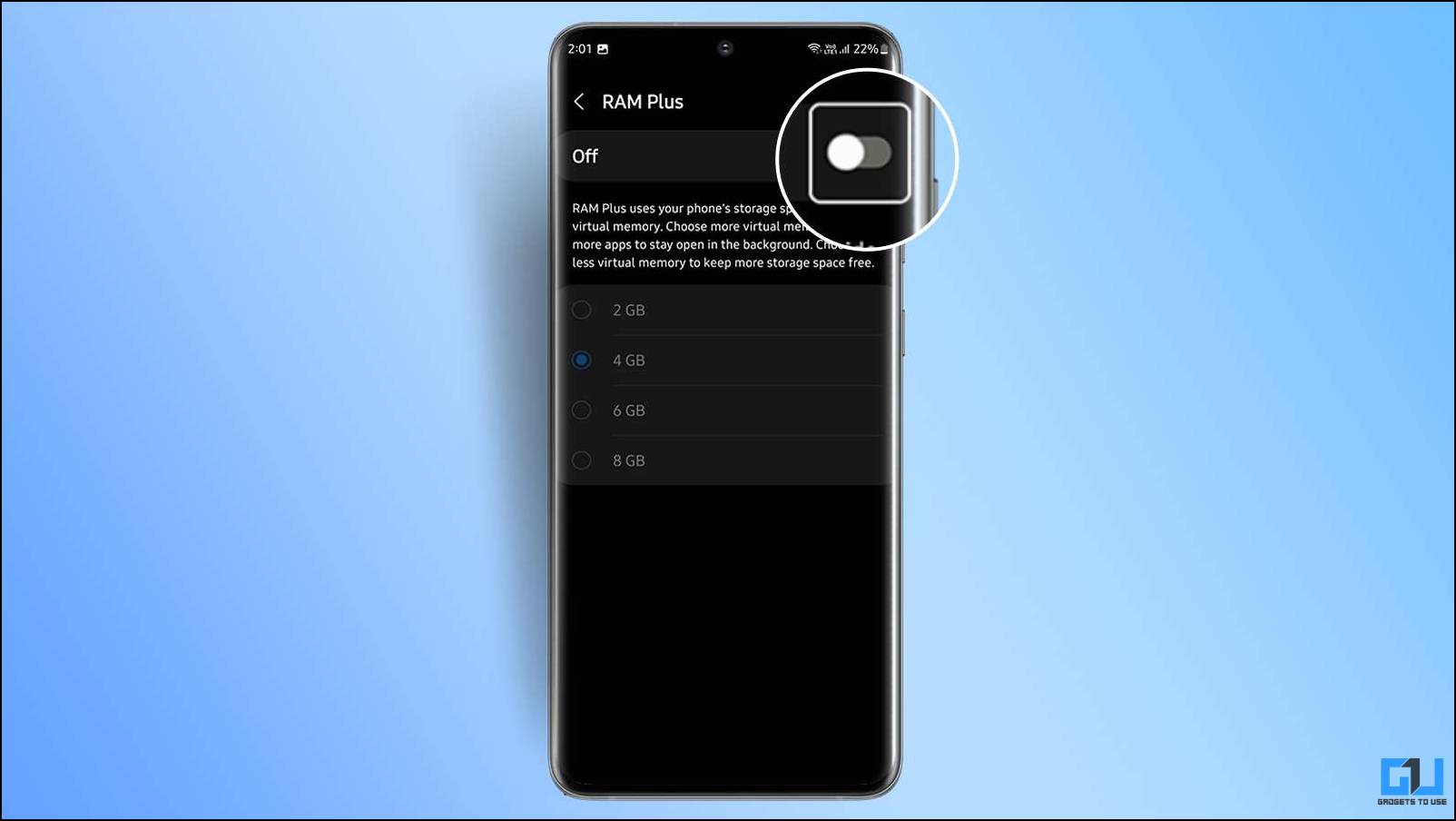Artificial Intelligence is a computer system that is designed to do human work or can resemble humans and programmed with data. We know that now entering the digital era has brought changes. One of those changes is Artificial Intelligence. AI or Artificial Intelligence is increasingly used in various fields in everyday life.
Artificial Intelligence or in Indonesian it is called artificial intelligence can be interpreted as a computer system that can do various jobs that are usually done using human power or human intelligence to complete them.
If you are still confused, have you ever said ‘Hey Google’ or ‘Hey Siri’ and then your smartphone immediately answered it? So that was one of the uses of AI that we often encounter.
AI is starting to be used in industry, one of which is finance, for example identifying and optimizing data. To get to know more about AI, let’s find out … Read more